Unit
66: 3D Modelling Unit
67: 3D Animation Unit 68: 3D Environments
3D Modelling
3D modelling is the creation of assets or objects using programs such as Maya, 3D studio max or cinema 4D, Using polygons in order to bend/shape/morph them into an intended object. Objects created using 3D modelling software can then be used for things such as TV, Film or Video games.
As mentioned 3D modelling has many applications, being very useful for providing the visual effects and CGI of most films and TV shows today, alongside being used to create game characters and objects. One film that uses 3D modelling is star wars, which utilises 3D modelling to create stunning realistic visual effects such as a lazer blast or a spaceship flying away.

As you can see from the image a green screen is used which allows for 3D modelled assets to be added later, such as the ship and the background, creating the illusion that it is really there when it is instead just a 3D model and not the real thing. Also you can see an image from the film Beowulf, an animated film that uses 3D modelling to create characters that mimic their voice actor counterparts.
3D modelling can also be used for educational purposes, for example if a model of a human body is created with the organs and bones in proportion to a real human it can be used to show medical students or kids the key areas of the human body, also being able to take a look at the organs in detail. The same can be said for a car, being able to take a car a part piece by piece virtually will allow mechanics to understand each part much easier, allowing them to see every piece of a car without having to work on a car, allowing them to practice.
Another application for 3D modelling is architectural walkthroughs, which allow users to see a building in 3D virtually either before it is built (for a builder/property developer) or before it is to be explored (archaeologists). Architects are able to create a virtual 3D model of the building before construction, making it easier to make changes or add crucial parts to the building before it has been built. Archaeologists are able to create a 3D model of what they believe to be either a tomb or structure, and then assess with that the best way to tackle digging at it or exploring it.
Displaying 3D polygon animations
In order to display 3D polygon animations you need an application such as open GL or Direct 3D,
Depending on how many polygons are in an object, determines how detailed that object will be. As you can see by the image below poly counts has increased over the years, making 3D models very realistic, and now characters created are no longer blocky looking.
As well as having more polygons to work with, shading and texturing is a big part of 3D modelling as this adds depth to objects and brings them to life. When using Maya Hypershader is a good tool as it allows to create professionally shaded objects by adding a new material onto the object, and then playing around with the shade used to create a light effect that helps the object to reflect light in the intended direction.
After creating the 3D model it will then be rendered using one of these methods, Rasterisation, Ray-Casting, Ray-Tracing or radiosity.
- Rasterisation - The fastest currently used method of rendering 3D models however does not produce the best quality, this is done by compiling the object from a vector graphics format into a raster image (pixels) to help file size, or to be used for video display.
- Radiosity - Radiosity is another method of rendering using a different algorithm to normal rendering methods, instead of using path tracing, radiosity uses light paths, and allows light to reflect much better. This has been used in games such as battlefield and need for speed.
- Ray-Casting/Ray -Tracing - Once used together, these rendering methods are distinguished due to ray casting doesn't trace secondary rays of light for reflection whereas ray tracing does. Now used separately.
Geometric theory
Geometric theory refers to the mesh that is created on programs such as Maya, that has various options over the objects, such as vertexs, faces and edges.
- Radiosity - Radiosity is another method of rendering using a different algorithm to normal rendering methods, instead of using path tracing, radiosity uses light paths, and allows light to reflect much better. This has been used in games such as battlefield and need for speed.
- Ray-Casting/Ray -Tracing - Once used together, these rendering methods are distinguished due to ray casting doesn't trace secondary rays of light for reflection whereas ray tracing does. Now used separately.
Geometric theory
Geometric theory refers to the mesh that is created on programs such as Maya, that has various options over the objects, such as vertexs, faces and edges.
Vertexs - These are the corner pieces of the mesh, for a cube there are 8 corners/vertexs, which means 8 points that you are able to move/extrude however you want to form a new shape.
Edge - An edge is the side line of the shape, for a cube there 12, with the edge you are able to extrude just the length of the edge/face of the object.
Face - The face is the flat space of the object, a cube has 6 faces, if selected each are able to be adjusted or transformed separately to the rest of the object, this can be useful for expanding an object on just one side.
When using Maya there is a coordinates box, this refers to the coordinates of the object, the scale of the object and rotation of the object all in the form of x,y,z. When altering each of the x,y and z it is key to note which one changes what, for example 'y' changes the vertical properties of the object whereas x changes the horizontal.
Mesh Construction
Rigging - As you can see from the picture there is a skeleton rigging on the object in green lines, this is how an object is animated, animating the parts of the rigging that then goes on to move the corresponding body parts. Rigging is relatively easy for a human character as you add lines where bones would be, however other objects or assets may be harder to rig as their structure will be different to a human, for example a car.
Box modelling is when you take an ordinary shape such as a cube and use it to create something else, as you can see here in this image you are able to take a simple cube and extrude and change it into the object that you want. This is then smoothed over with the smooth mesh tool to give it that realistic look instead of the blocky outcome.
3D development software
When saving assets in Maya you end up with a .mb file type, which is only accessible on Maya, however is normally a small file type, so will not take up much storage space. Other software such as 3D Studio Max has its own file type also, which is 3ds. Again this is a file type that can only be accessed on that software, but it is able to be rendered/optimised and converted into a different file type, or it is able from Maya to be sent straight into unreal with a drop down option making it easier to send over assets into your environment.
Constraints
Polygon Count - As mentioned before polygon count allows for a much better detailed asset than an asset with a low polygon count. This can be considered a constraint as sometimes it is hard to add more polygons to an object, therefore making it harder to give it a detailed look. Another constraint is how long rendering takes, which depending on the size of the asset and the amount of polygons in the asset determines how long rendering will take which is normally a long time.
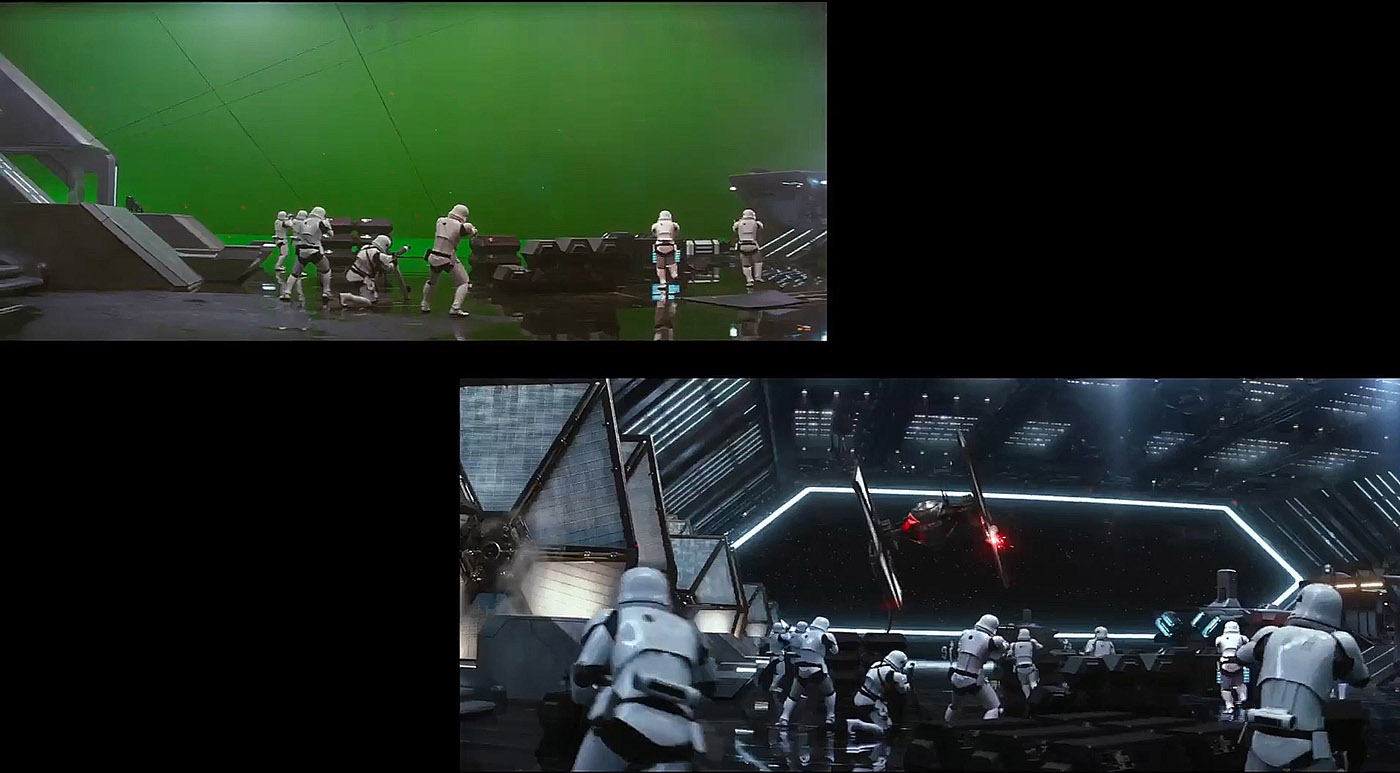



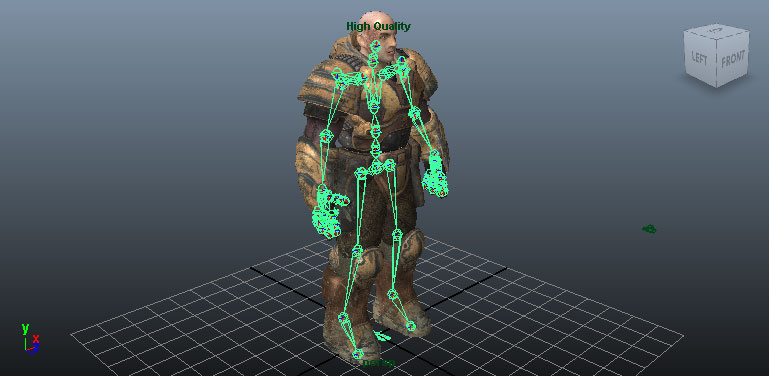
No comments:
Post a Comment